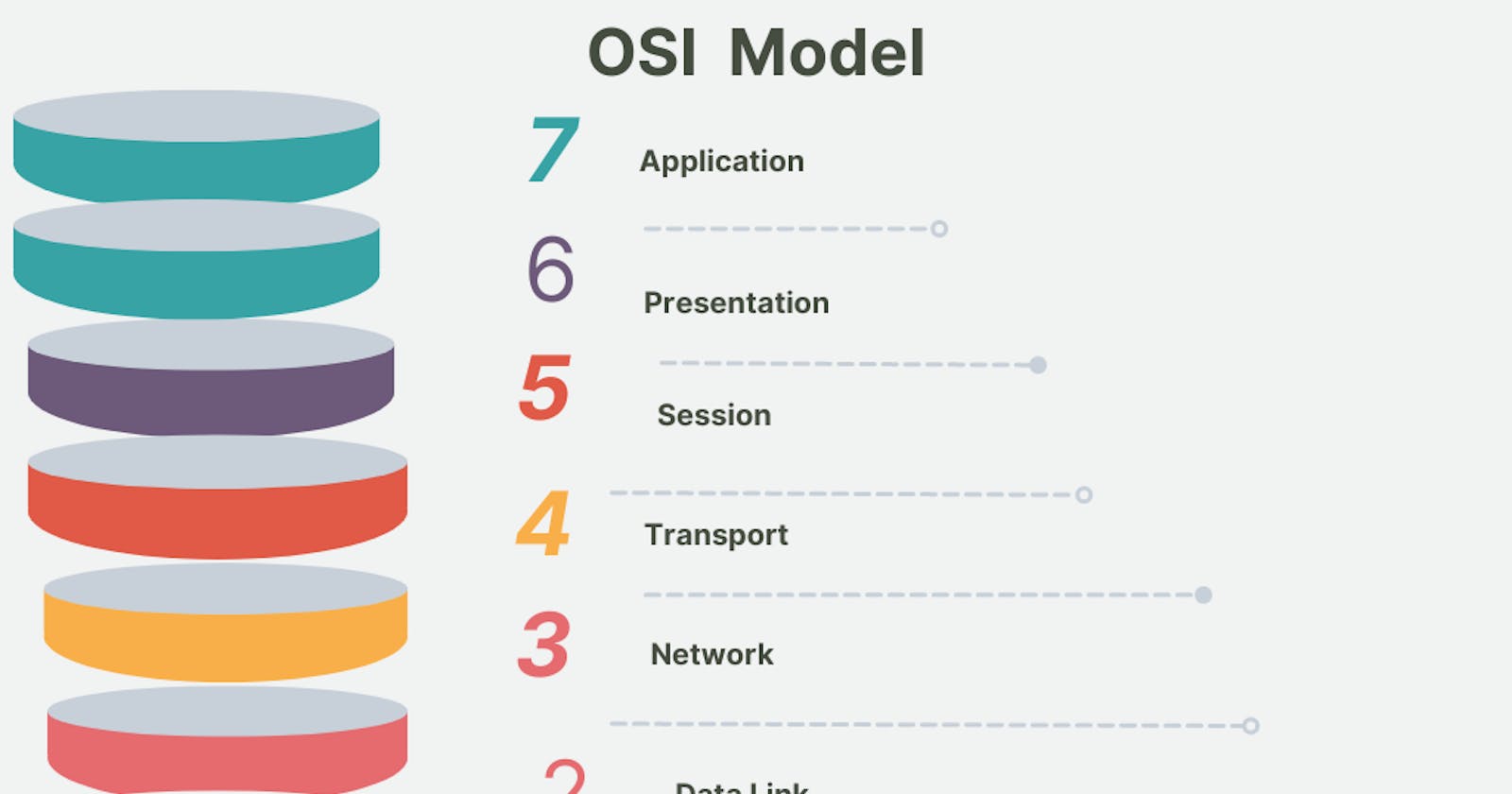Table of contents
No headings in the article.
Introduction
Computers share resources (information/data) through a framework of computer networks. A computer network is a set of computers with nodes through which they share resources. This process of sharing resources through network nodes is known as networking. Users request resources and it is the work of the computer to locate and avail the resources through the networking process. In this blog, I discuss some of the basic networking processes and frameworks. Specifically, the Open System Interconnection (OSI) model, the Local Area Network (LAN), the Wide Area Network (WAN), and the internet
Open System Interconnection (OSI) model
The OSI model is like a seven-layer cake. Each layer has a specific purpose, and they all function together to allow computers to communicate with one another. Consider how you would prepare a cake: first you bake the cake, then you put the icing on it, and last you decorate it with candy and sprinkles. Each portion of the cake is unique and has a specific purpose, exactly like each layer in the OSI model. And, just as you need all of the components of a cake to make it delicious, you need all of the layers of the OSI model to ensure that your computer can communicate with other computers and deliver messages.
The seven layers in the OSI model include Physical, Data Link, Network, Transport, Session, Presentation, and Application. Each layer has its unique function and also communicates with the layers immediately above or below it to complete the networking process. Visually, you can think of the layers to be in the form represented in the diagram below.
Layer 7: Application -Supports high-level protocols like remote-file access through HTTP requests.
Layer 6: Presentation-Translating data between an application and a networking process eg encoding.
Layer 5: Session - Manages Communications
Layer 4: Transport - Offers data transmission between points in a network.
Layer 3: Network- Managing multi-node network
Layer 2: Data Link- transmitting data by linking nodes to the physical layer
Layer 1: Physical - Receiving and transmitting raw data in bits over a physical medium.
The Local Area Network (LAN)
LAN is a method of networking that involves the interconnection of computer networks within a limited range of distances. The typical geographical size of a LAN is between 1-10 Kilometers - connecting computers only within this distance. Therefore, it is suitable for networks within institutions, schools, and residential areas. Users within the LAN coverage can access the networks through Ethernet and Wi-fi technologies.
The Wide Area Network (WAN)
As the name suggests, WAN is a networking method that covers a relatively wider geographical range than LAN. In addition to covering a wide geographical distance, WAN also involves leased communication circuits. WAN covers up to a distance of 100, 000 Kilometers.
The Internet
Think of cities and the roads connecting one city to the other. In the context of networking and the internet, you can think of computers as the cities and the roads as the networks connecting the computers. If all the cities in the world were connected by roads, then we would talk of the internet. The internet is a global interconnection of computers through computer networks.
Now, cities have physical or postal addresses that we can use to locate them. Therefore, given an address of a city, it is possible to deliver a parcel or even go and get a parcel. The technique also works for computers and computer networks on the internet. Resources are stored in computers that are in different geographical locations, and every computer has an address called internet protocol or simply IP address. When a user makes a request on the internet such as a search, their computer looks for the other computers (using the IP address) with that information and delivers the results of the search.
IP addresses are of two types; private and public IP addresses. Public IP addresses allow a computer to connect to other computers over the internet. On the contrary, a private IP address allows a computer to connect to other computers locally. For example, private IP addresses would allow computer connections within an office or institution.
There is another special IP address called localhost. Localhost is a hostname that refers to the current device or computer-a computer communicating with itself. It is mostly used by developers to test their applications before deploying them to the internet.